
When it comes to capturing the energy of your DJ set, crystal-clear sound is key. That’s where Howler shines—designed specifically for DJs, livestreamers, and content creators who demand high-quality audio without complicated setup. One common question we get is about recording volume levels: What level does Howler record at? And how do you get the best possible sound from your DJ mixer?
Let’s break it down.
Howler is engineered to record audio at a fixed level of +0dB. For livestreaming scenarios, it slightly bumps that to +6dB to accommodate broadcast dynamics.
What does this mean for you?
It means that the audio you send to Howler is captured exactly as it leaves your mixer—without artificial boosts, compression, or level shifts. The result is a clean, true-to-source recording that stays faithful to the sound you crafted in your set.

You might wonder, “Isn’t +0dB dangerously close to clipping?”
Great question—and here’s the good news: Howler was thoroughly tested on all industry-standard club/festival mixers (including Pioneer DJ and Allen & Heath Xone series). Through testing in club and festival environments, we’ve ensured that distortion would occur on the mixer output first, not in Howler itself. So as long as your mixer’s levels stay out of the red, your recordings will sound pristine.
Pro tip: If your mixer’s channel or master levels are peaking into the red constantly, you’re at risk of distortion—both for the crowd and your recording. Keep levels just below the red to maintain headroom and sound quality.
Here’s how to make sure your DJ set sounds amazing, both in the booth and in the recording:
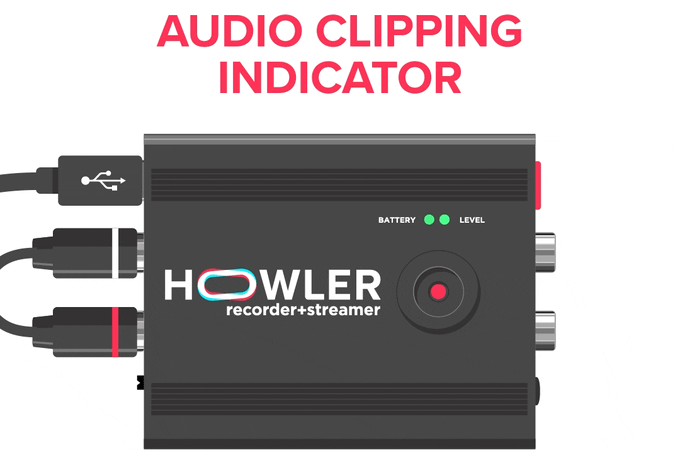
If your LEVEL indicator is blinking red then turn down the volume of the source sound to avoid clipping in the recording.
Some might wonder why Howler doesn’t include auto-gain or adjustable input levels. The answer: control and reliability. Fixed-level recording means:
You stay in control of your sound—just like it should be.
Howler records at a fixed +0dB level (+6dB for livestreams), ensuring a failsafe, distortion-free capture of your set when used with proper mixer levels. Avoid clipping at the mixer, normalize your recordings post-set, and you’ll get professional-grade audio every time.
If you’re serious about recording your DJ sets with the clarity and punch they deserve, Howler is the tool for you. Designed by DJs, for DJs, it’s plug-and-play, ultra-reliable, and built to handle the demands of live performance environments. No drivers, no fuss—just perfect recordings every time.
Order your Howler now and take your set recordings to the next level.
If you’re also broadcasting your mixes online, getting the right audio levels for livestreaming is just as important as for recording. Howler’s +6dB livestream mode is optimized for clean, consistent sound across platforms like Twitch, YouTube, and Mixcloud Live.
Check out our full guide on How to Get Pro Audio for DJ Livestreams with Howler for livestream-specific setup tips, platform best practices, and more.